Subway Surfers is a one of the most popular games in android app
store. It has been rated 4.5/5 and has more than 2 million votes. It's
an interesting game where we run to evade from a cop. While running we
have to dodge obstacles without failing. We also have to collect gold
coins along our long run to complete missions. Most of the android &
ios users have this game in their devices. So, to play this game in pc
many of us will use Bluestacks App installer or other android emulators
which requires graphic cards if you don't have one it will suck your RAM
and physical memory and will result in a system hang.
In this post, I'm going to share a link to download the standalone .exe version of Subway Surfers game.
It's not Bluestacks or any other android emulator. You can directly run
it in any Windows system without installing it. Just run the .exe file
to start the game. It will be difficult to play the game using mouse.
So, I have added an AutoHotkey script to play using keyboard.

Unlocking
all characters in this game will take years. The file you download will
also let you unlock all characters. Just read the instructions below
carefully.
Download links
Download the rar game file (18MB) from Google Drive. In case if the drive link doesn't work use this Dropbox link.
Instructions
- Extract the downloaded .rar archive.
- First run Keyboard_controls (Double click Keyboard_controls).
- Now, you can play Subway Surfers using keyboard (Double click Subway Surfers).
- Read the important note given below.
Game controls
| Up | To make a Jump |
| Down | To roll along tracks |
| Left | To move the character left |
| Right | To move the character right |
| Space | To launch hoverboard |
| ESC | To quit the game |
Not Working?
If
the game is not working for you, then you have to install Microsoft
Visual C++ Redistributable Package (5MB). After installing it, the game
will work for you. This tip was suggested by Jyothi Swaoop. He had
commented this solution in comments section. Download Microsoft Visual C++ Redistributable package
To unlock all characters
- You will lose your existing saved game. So, back up your saved data file from
C:\Users\YOURUSERNAME\AppData\LocalLow\Kiloo Games\
Just keep a copy of the Subway Surf folder.
Note: AppData is a hidden folder. So, to make it visible do the following
Windows 7 & 8 users : My computer → Organize → Folder and search options → view → Hidden files and folders → Show hidden files, folders, and drives → OK
Windows XP users : My computer → Tools → Folder options → view → Hidden files and folders → Show hidden files, folders, and drives → OK
Windows 7 & 8 users : My computer → Organize → Folder and search options → view → Hidden files and folders → Show hidden files, folders, and drives → OK
Windows XP users : My computer → Tools → Folder options → view → Hidden files and folders → Show hidden files, folders, and drives → OK
- To unlock all characters just replace the Subway Surf folder in the above path with the one in the Unlock All Characters folder.
- You will also get 10000 coins, 1600 hoverboards, 240 headstarts (250), 150 headstarts (1000) and full status for all upgrades.
- Replace the folder with your backup folder to go back to your previously saved state.
Important note
After playing the game, don't forget to quit the script.
To quit the script right click the Subway Surfers icon in the notification area then select exit or simply press ctrl+shift+E.
Conclusion
MASALAH
BBM bermasalah? Blackberry Sering pending? Tidak bisa dibuka, Error, Lemot, sering restart, bateri panas Atau ingin ganti dari versi BBM 8 ke sebelumnya?
Berikut cara mengatasinya
Ada dua kondisi setelan bawaan
Access Point Name (APN) pada perangkat android yaitu ada yang setelan
proxy dan port kosong, ada juga proxy dan port yang terisi.
Pergi ke Pengaturan > Pengaturan lainnya > Jaringan Seluler > Nama Poin Akses .
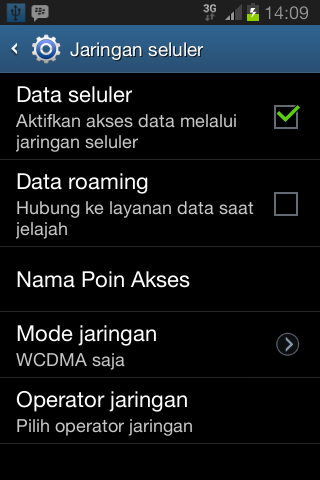
Pilih paket data yang anda pakai.
Untuk android yang secara bawaan proxy dan port sudah terisi
- Pada bagian Proxy dan Port, catat nomor Proxy dan Port untuk cadangan saja, lalu hapus proxy dan Port, biarkan kosong. Setelah itu nyalakan ulang perangkat android. Sekarang silahkan coba login lagi ke aplikasi BBM.
- Kalau masih tidak bisa, hapus Username dan Password.
- Kalau masih tidak bisa juga, hapus data BBM, pergi ke Pengaturan > Manajer aplikasi > buka pada BBM > Hapus data. Ini hanya data BBM yang dihapus, data-data lainnya tetap aman. Sebelum menghapus pastikan tidak lupa sama ID dan passwordnya. Lalu coba login kembali ke BBM. Kontak akan pulih kembali setelah sign in.
- Untuk yang masih gagal ingin mencoba dengan kartu lain agar menghapus data BBM dahulu seperti diatas..
Untuk Android yang secara bawaan proxy kosong
Silahkan minta konfigurasi GPRS lagi ke operator atau isi secara manual
seperti berikut, pada bagian Proxy dan port silahkan diisi sesuai dengan
operator masing-masing :
- Telkomsel -> Proxy : 10.1.89.13 Port : 8000
- Xl -> Proxy : 202.152.240.050 Port : 8080
- Axis -> Proxy : 10.8.3.8 Port: 9201 atau 8080
- Indosat -> Proxy : 10.19.19.19 Port : 8080
- 3 -> Proxy 10.4.0.10 Port: 3128
- Smartfren -> Proxy 10.17.27.250 Port : 8080
Setelah dimasukkan nomor proxy dan portnya, nyalakan ulang android dan coba login lagi ke BBM.
- Kalau masih tidak bisa juga hapus data BBM, pergi ke Pengaturan > Manajer aplikasi > buka pada BBM > Hapus data. Lalu coba login kembali ke BBM.
- Untuk yang masih gagal ingin mencoba dengan kartu lain agar menghapus data BBM dahulu seperti diatas..
Untuk yang masih gagal, coba instal BBM yang versi lama sebelum ada fitur stiker.
Unduh BBM versi lama BBM.apk atau disni. Mungkin tidak kompatibel untuk perangkat keluaran baru. JIka dua tautan diatas mati semua bisa googling BBM v 2.0.0.13 atau versiyang sebelumnya.
Setting up BBM
Ini adalah cacat/bug dari BBM yang baru. Untuk BBM yang selalu keluar "Mengatur BBM" bisa coba BBM versi yang lama karena dari pengalaman BBM versi lama hanya diawal saja yang bermasalah selanjutnya lancar-lancar saja. Semua BBM for android memang bermasalah semua tapi yang lebih sedikit masalanya adalah versi yang lama.
Cara instal BBM versi lama
Uninstal dulu BBM yang terpasang kemudian pasang BBM versi lama, jangan langsung ditimpa. Pastikan tidak lupa ID dan password karena akan sign in lagi. Bila tidak ditemukan koneksi lakukan cara-cara diatas.
Jika sudah normal menggunakan BBM versi lama untuk tidak memperbarui BBM sampai Blackberry memperbaiki bug ini.
Jika semua langkah gagal coba tanyakan ke operator seluler, bisa jadi masalahnya ada di jaringan internetnya.
THANKS TO
MUMULALA BLOG










